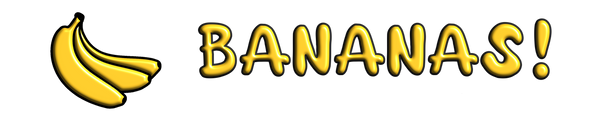Ribbon Cables, often referred to as Flat cables are a handy solution for connecting various electronic components, and used often in gaming mice. If you're new to these cables, don't worry; we're here to help you understand how to handle them and work with their different latch types without getting too technical.
What is a Flat cable?
Flat cables are slim, flat cables with several tiny wires neatly aligned side by side. They come in various lengths and are used in electronic devices to transmit signals and power between different parts. Think of them as the 'nervous system' of your gadgets, carrying important information where it's needed.

The Basics of Handling Flat cables:
- Gentle Handling: flat cables are delicate, so treat them with care. Avoid bending or twisting them too much, as it can damage the wires inside.
- Proper Alignment: When connecting a flat cable, make sure it's correctly aligned with the connector on the device or circuit board. The connector usually has tiny pins or slots where the flat cable should fit snugly.
- Mind the Direction: Some flat cables have a specific direction. Look for markings or notches on the cable or the connector to ensure you're plugging it in the right way.
Different Latch Types:
Flat cables often come with different latch types to secure the connection. The Lever lock and Push pull latch types are the most commonly found latch types on computer mice.
Here's how to work with them:
- Lever Lock:
- Lever lock connectors have a hinged lever.
- Simply lift the lever, insert the cable, and then press the lever back down to lock it in place.
- It's like closing a book – easy and secure.
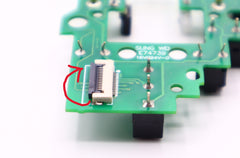
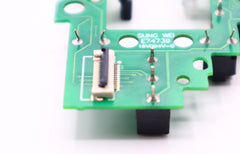
- Push-Pull Tabs:
- Some connectors have tabs that you can gently push or pull.
- To remove cable gently pull on the tab working each side a little at a time to unlock it.
- To connect the cable, slide the cable into the connector and gently push the tab back into place carefully a little on each side.
- These are user-friendly and offer a reliable connection.
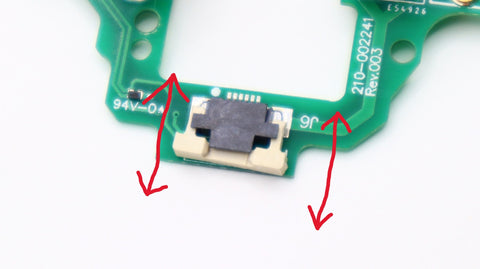
Remember, practice makes perfect! Handling flat cables may seem a bit daunting at first, but with a gentle touch and attention to alignment and latch types, you'll become a pro in no time. These cables are essential for many electronic devices, so understanding how to work with them is a valuable skill for any tech enthusiast.