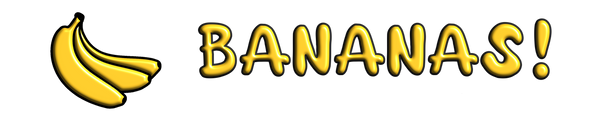Input lag in the context of gaming mice refers to the delay between physically moving your mouse and the corresponding movement of the cursor on the screen. This delay can have a significant impact on a gamer's ability to aim accurately and react quickly in fast-paced games. Several factors contribute to input lag in gaming mice:
Sensor Technology: The sensor in a gaming mouse is one of the most critical factors affecting input lag. There are two main types of sensors: optical and laser.
Mouse Feet and Weight: The mouse's glide properties and weight distribution can also affect how smoothly it moves, potentially impacting input lag indirectly. Aftermarket mouse feet and adjustable weight systems are features found in some gaming mice to address these concerns.
Polling Rate: The polling rate of a gaming mouse determines how often it reports its position to the computer. It is measured in Hertz (Hz). For example, a 1000Hz polling rate means the mouse reports its position to the computer 1000 times per second. Higher polling rates can reduce input lag by providing more frequent updates to the computer. Many gaming mice allow users to adjust the polling rate, with 1000Hz being a common maximum setting.
Connection Type: The connection between the gaming mouse and the computer can influence input lag.
Sensor Accuracy: In addition to input lag, sensor accuracy is crucial. The mouse sensor should accurately translate physical movements into on-screen cursor movements without jitter or skipping.
Mouse Firmware and Software: Manufacturers often release firmware updates for their gaming mice to improve performance, including input lag. Customizable software allows users to adjust settings like DPI (dots per inch), lift-off distance, and button assignments, which can impact the overall gaming experience.
Cable Quality: For wired gaming mice, the quality of the cable and its flexibility can affect input lag. Some high-end gaming mice come with flexible and lightweight cables designed to minimize drag and interference.
In summary, input lag in gaming mice is influenced by various factors, including sensor technology, polling rate, connection type, sensor accuracy, firmware, and software optimization. Gamers often choose mice with low input lag and customize settings to match their preferences, taking into account the type of games they play and their preferred playstyle. Manufacturers continue to innovate to minimize input lag and improve overall gaming performance in their mice.
Sensor Technology: The sensor in a gaming mouse is one of the most critical factors affecting input lag. There are two main types of sensors: optical and laser.
- Optical Sensors: These sensors use infrared light to track movement. They are generally considered more responsive and have lower input lag compared to laser sensors. A popular optical sensor used in gaming mice is the PixArt PMW3366, found in mice like the Logitech G Pro.
- Laser Sensors: Laser sensors have higher inherent input lag compared to optical sensors. However, they can work on a wider range of surfaces. Some gaming mice, like the Logitech G900, use laser sensors.
Mouse Feet and Weight: The mouse's glide properties and weight distribution can also affect how smoothly it moves, potentially impacting input lag indirectly. Aftermarket mouse feet and adjustable weight systems are features found in some gaming mice to address these concerns.
Polling Rate: The polling rate of a gaming mouse determines how often it reports its position to the computer. It is measured in Hertz (Hz). For example, a 1000Hz polling rate means the mouse reports its position to the computer 1000 times per second. Higher polling rates can reduce input lag by providing more frequent updates to the computer. Many gaming mice allow users to adjust the polling rate, with 1000Hz being a common maximum setting.
Connection Type: The connection between the gaming mouse and the computer can influence input lag.
- Wired Connection: Wired mice typically have lower input lag compared to wireless mice because they have a more direct and stable connection. For instance, the Logitech G Pro Wireless mouse uses a Lightspeed wireless technology designed to minimize input lag and is often praised for its responsiveness.
- Wireless Connection: Wireless gaming mice have improved over the years, with some models boasting low input lag comparable to wired mice. Advanced wireless technologies like Logitech's Lightspeed and Razer's HyperSpeed have reduced input lag significantly. The Logitech G Pro X Superlight is an example of a wireless mouse known for its low input lag.
Sensor Accuracy: In addition to input lag, sensor accuracy is crucial. The mouse sensor should accurately translate physical movements into on-screen cursor movements without jitter or skipping.
Mouse Firmware and Software: Manufacturers often release firmware updates for their gaming mice to improve performance, including input lag. Customizable software allows users to adjust settings like DPI (dots per inch), lift-off distance, and button assignments, which can impact the overall gaming experience.
Cable Quality: For wired gaming mice, the quality of the cable and its flexibility can affect input lag. Some high-end gaming mice come with flexible and lightweight cables designed to minimize drag and interference.
In summary, input lag in gaming mice is influenced by various factors, including sensor technology, polling rate, connection type, sensor accuracy, firmware, and software optimization. Gamers often choose mice with low input lag and customize settings to match their preferences, taking into account the type of games they play and their preferred playstyle. Manufacturers continue to innovate to minimize input lag and improve overall gaming performance in their mice.